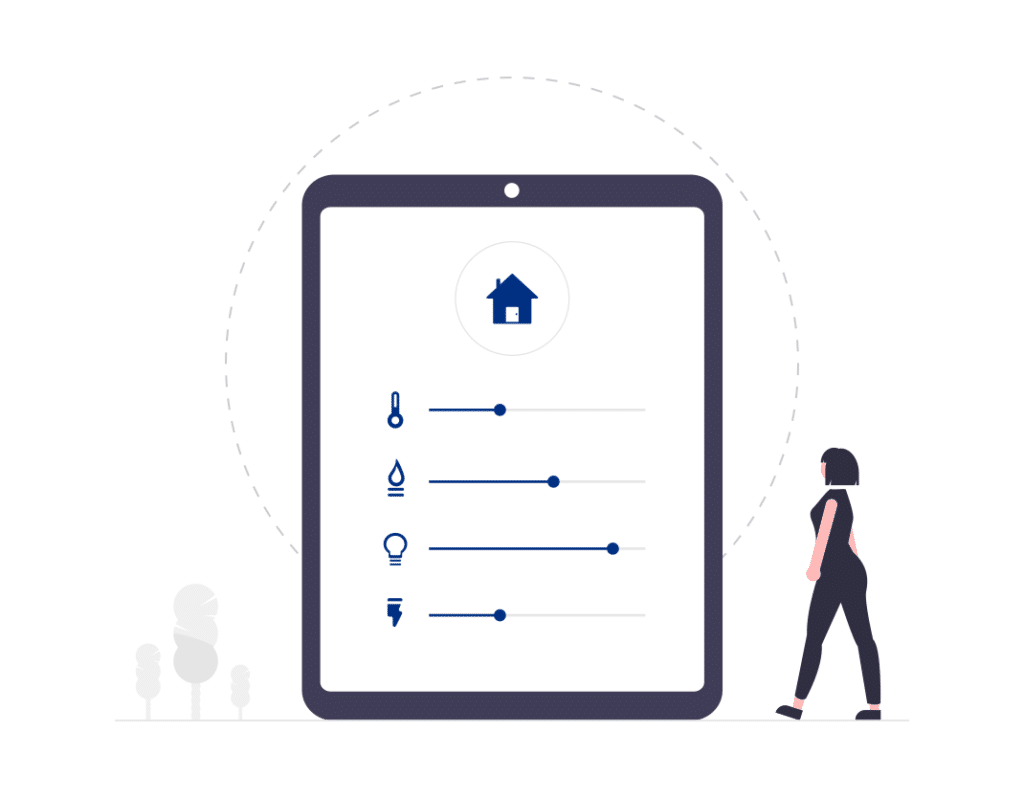Living Room TV Control Instructions: Locate Black universal remote as seen in Video. Press “Main” button under LCD Display and Choose “Roku”. This universal remote is not a touch screen. Once you press the Roku button the TV will turn on and the options will be either netflix or Spectrum TV.
Living Room System Off: To Turn the System off press “Main” again and press the red “Off button” on the top right of the remote.
Listen to music: In order to operate and Listen to Music, you will need to connect to the Homes Wi-Fi Network and Download the sonos app. Connect the system through the app instructions, choose the room that you are in, “Living and Patio” and choose a pandora station you like or create a new one. Volume is controlled by the app for Music in Living & Patio but the patio also has Volume Controls in the wall so turn those up as well.


The Game room operates the same as the other 2 rooms in the home.
Game Room TV Control Instructions: Locate Black universal remote as seen in Video. Press “Main” button under LCD Display and Choose “Roku”. This universal remote is not a touch screen. Once you press the Roku button the TV will turn on and the options will be either netflix or Spectrum TV.
Game Room System Off: To Turn the System off press “Main” again and press the red “Off button” on the top right of the remote.
This room has a basic remote as seen in the video for easy use of the TV and Roku Player as one controller.
Once Roku powers on you can choose between Netflix and Spectrum Live TV Apps.
Please Contact management for the current Wi-Fi password.
If you are ever having internet issues *and the small white modem has a solid globe light still lit up *but the Lager white apple router has a flashing yellow light, This means service was interrupted and you will need to reboot the white apple router by manually unplugging it and waiting one minute and then plugging it back to power. Powering up the router from a reboot can take up to 7 minutes.

801 Ranch Rd 620 S Suite 100A
Lakeway, TX 78734
(512) 775-6101