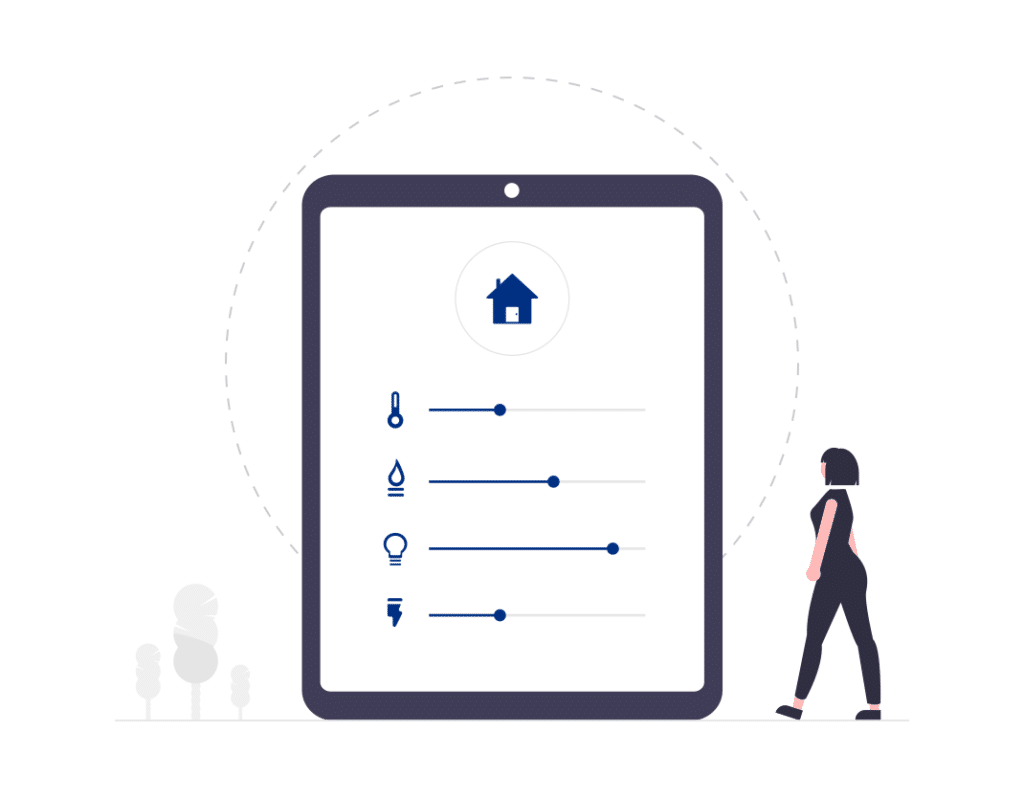To install a wiring system in advance of it being used or needed.
A smart home pre-wire is what happens when we run all wires for low voltage, security and smart home technology while the home is being built and before the drywall phase is completed, This method is contrast to retrofitting a smart home system after the build has been completed.
While planning on building or fully remodeling a home in Austin Texas, It’s important to add low voltage wiring for security, audio video, network/wifi and smart home automation.
Home automation is changing the way we live in our homes. If you think you’d like to make your home smarter in the future, pre-wiring is a great first step to take.

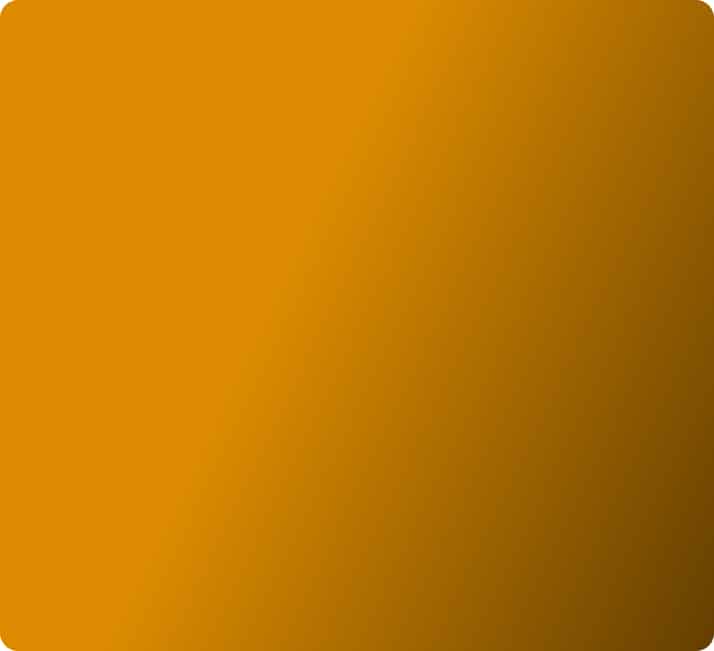
Home automation is changing the way we live in our homes. If you think you’d like to make your home smarter in the future, pre-wiring is a great first step to take.







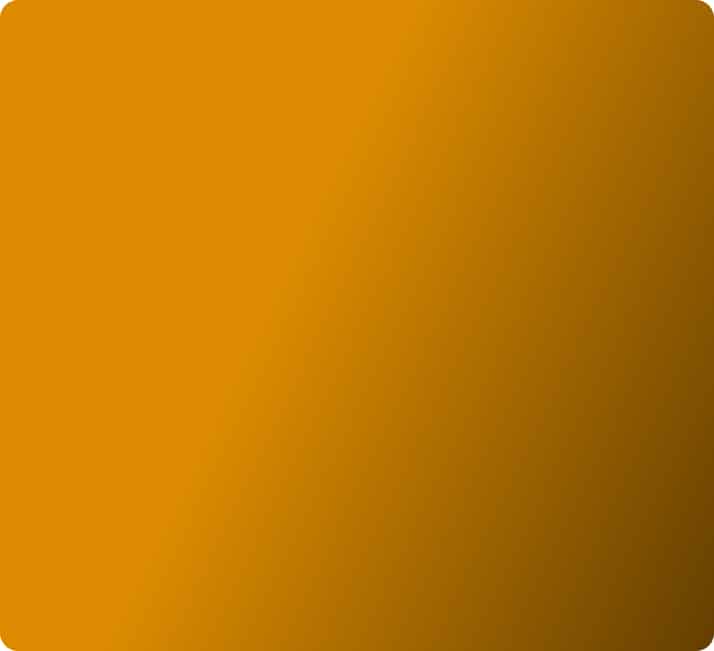
While mesh networks are popular for their convenience, they often fall short when it comes to delivering consistent, high-performance connectivity across large or complex properties. At Smarter Homes, we advocate for a managed, hardwired network infrastructure with strategically placed access points across your home, gates, and any additional structures.
By directly connecting access points through wiring, we eliminate the latency, signal drops, and limited bandwidth that can plague mesh networks. With a managed, wired network, every device benefits from full-speed access, maximizing security and minimizing interference, especially in high-demand environments like smart homes. Our approach future-proofs your home’s connectivity, providing robust, stable coverage where you need it most.
With PowerG wireless technology, installing a security system wirelessly after construction is easier than ever, with batteries that last significantly longer and support for greater distances. This advanced wireless solution offers flexibility and security without needing frequent maintenance—ideal for homes that were not pre-wired during construction.
While PowerG minimizes the need for wired installations, some essential devices, such as touchscreens, still require a wired connection to ensure consistent performance. Wired systems also remain an option for those seeking the ultimate in reliability, with almost no yearly maintenance needed.
For new builds, pre-wiring remains beneficial and allows flexibility in adding security monitoring later. However, with PowerG wireless technology, you have a high-performance option for post-construction installations, combining long-lasting power with reliable wireless security.
So many smart devices need strong WiFi signals to operate and update properly. We recommend adding a Cat6 network wire to all rooms that you want great performance in. Large homes depend on every room being wired for WiFi.
Audio Visual pre-wiring is the best practice if you want to add TV and music to rooms in the future. You can pre-wire as many rooms as you want, giving you the freedom to install a new system down the road.