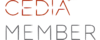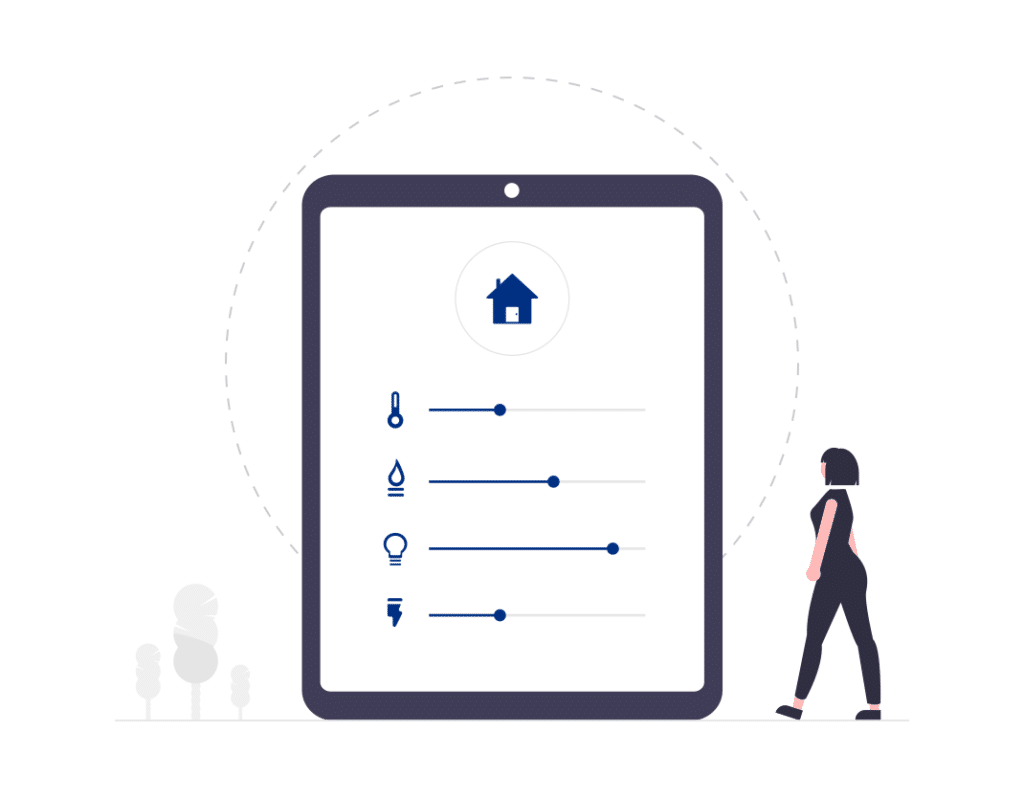Everybody needs solid Wi-Fi in their home. That’s a no brainer. And it comes down to the fact that a lot of us don’t have it.
In this article, I wanted to address a seemingly easy solution that has a lot of misconceptions: Wi-Fi signal repeaters and boosting. Many people think they can boost their signal themselves using one of these light-weight, plug-in devices. However, I’d like to address why repeaters are ineffective, the difference an access point can make, and why a managed network is more reliable than a flat network.
To start the whole Wi-Fi process off, a service provider comes to your house and installs some gear. You see this hideous black box with blue lights on it and you assume it’s your ticket to all over Wi-Fi but it falls short. A room or two away your connection is low and slow.
After some quick research, you discover a device called a Wi-Fi repeater or Wi-Fi signal booster, order one from Amazon, and end up with a plug-in powered device that you easily install yourself. However, with every room away from the source you go, the signal is still coming in depleted.
That’s because you’re repeating a weak signal. Even if your device’s bars go up, that connection is still degrading each time is passes through a wall.
This is the main difference between a repeater and an access point. Actual access points give you what’s called a managed Wi-Fi system in which each access point is broadcasting the same exact strength and quality Wi-Fi as the original source of that signal. Therefore, access points create a fresh, new signal as opposed to repeating the degraded one that would’ve reached that distance.
Having a managed network involves more parts but it’s much more reliable, stable, and reboots far less often. You can also have the devices update automatically without you knowing or have your integrator or technician log in remotely to update those devices for you.
An access point uses hardline to send that signal throughout the house. Products such as repeaters are depending on a wireless connection and don’t plug into anything except power. This hardline is going to need a network switch. Your average network switch maximizes your speed at one hundred megabits per second. This could be a problem because most speeds in Austin are much higher than 100 MB/s. With managed networks, we use a P.o.E. Ethernet switch made by Ubiquiti. This is the brand that we prefer because their systems are primarily gigabit – 1000 megabits per second. You can sometimes get speeds of ten times that but your cabling is going to need to be upgraded to a cat6 augmented instead of a standard Cat6 cable.
With Ubiquiti we have products that are heavy duty. As archaic as it may seem, you can usually tell the quality of a piece network gear by just lifting the box. With any type of quality access point, there’s weight to it because there’s actual technology involved.
There is a range of access points you can invest in, from outdoor – maybe a single patio area, to in-wall or in-ceiling. By having multiple access points in all the key areas of your house and owning all the equipment yourself, you eliminate all of your Wi-Fi problems and manage your network securely to avoid being hacked.
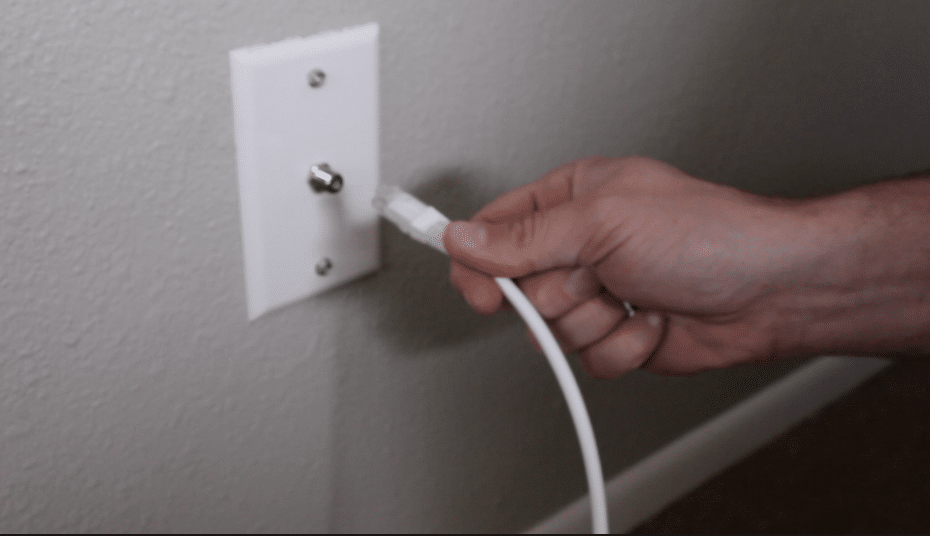
Lastly, when it comes to cable boxes, they primarily use a cable coax line. If you don’t have the need for your coax cable, we have a device that can turn a standard coax into a Cat5 or CAT 6 cable to allow for an access point installation. This is very beneficial for older or smaller homes that were not pre-wired with Cat5 or Cat6.
The number of devices in your homes is probably going up every single month. Let’s make sure that the investment you’ve made in personal technology is supported by a high quality, reliable Wi-Fi infrastructure.
Peter Sandford
Owner and Operator
Smarter Homes
(512) 785 – 0032