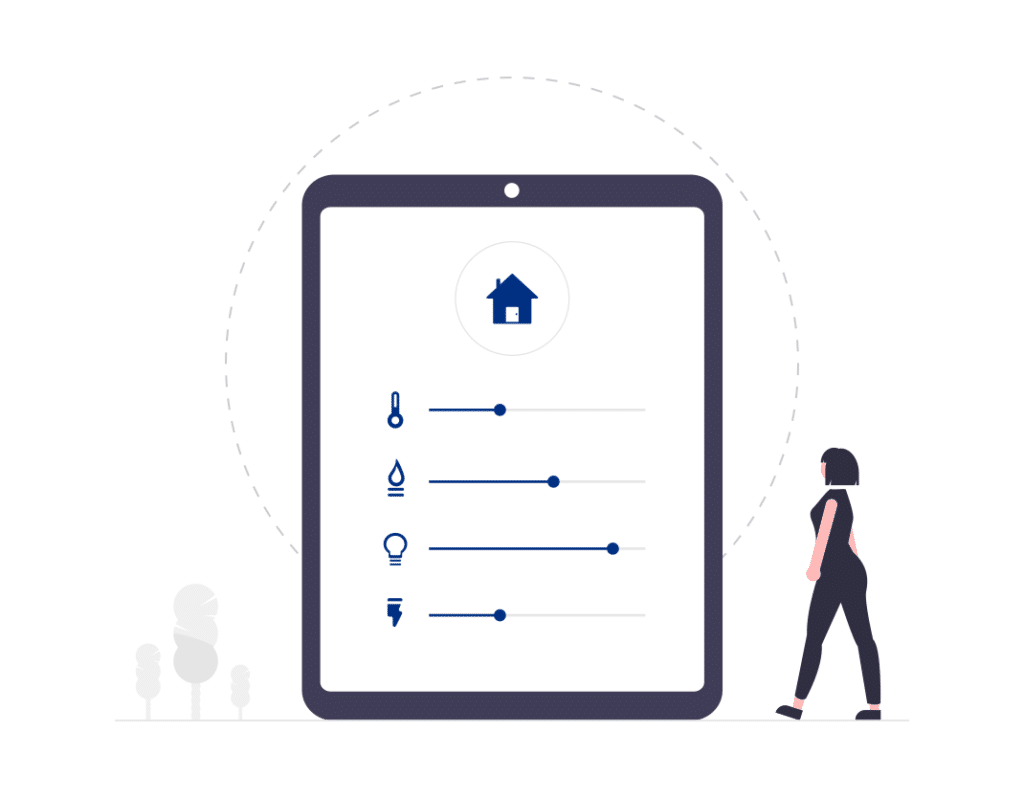Why is a wired network so much better than a wireless network?
Wireless routers that are provided by the service companies have a limitation of how many devices can connect to them. Usually, once this number of core devices reaches over 30, the problems start happening. Newly added devices will kick other devices off of the network and replace that components reservation with an IP address that they need for connectivity. This is called an unmanaged network. You could install a managed network, but the configuration of the network would be very different than what most people are used to installing inside their homes.
What is a managed network?
The Management networks the network that consists of a service provider modem, A security gateway, A power over ethernet managed network switch and power over ethernet wifi access points distributed throughout the homes interior and exterior. The number of access points is determined by the homes size or square footage and taking into consideration the materials used to build the interior walls which could be blocking the signal from reaching certain areas of the home or property. For example, Stone, Rock, and glass are big enemies of wireless signals Because these materials can slow down or block wireless connectivity completely. We recommend that any device that can be hard-wired using an ethernet cable should be connected to the network in that way. This will reduce the total number of devices that are depending on wireless connectivity and keep more reservations open for future devices to connect wirelessly as they come and go from the home network.
Which devices should I connect to hard-lined ethernet for network connectivity?
We would recommend hard-wiring devices like Apple TV and Roku as well as hardwiring computers and televisions. Any device that is going to be streaming high-definition video should be connected with a hard line ethernet cable when possible. Video streaming takes a lot of bandwidth from your network. This includes gaming on devices such as Nintendo or Xbox because your not just streaming video to that device but you’re also sending video out across the gaming network to be viewed by other gamers.
The latest rage in our technical age is making everything wireless and sticking it in the cloud. Jared Norman has written an article about his five years ago and in today’s age, he couldn’t have been more correct about using wired networks over wireless. We want systems that are secure and dependable. Norman’s article, “4 Reasons Why Wired Networks Are Still Better Than Wife,” explains that wired connections (Ethernet) has been around for 30 + years and many remarkable breakthroughs and achievements have helped defend it’s integrity over wireless (Wifi).
You can read the complete article here.
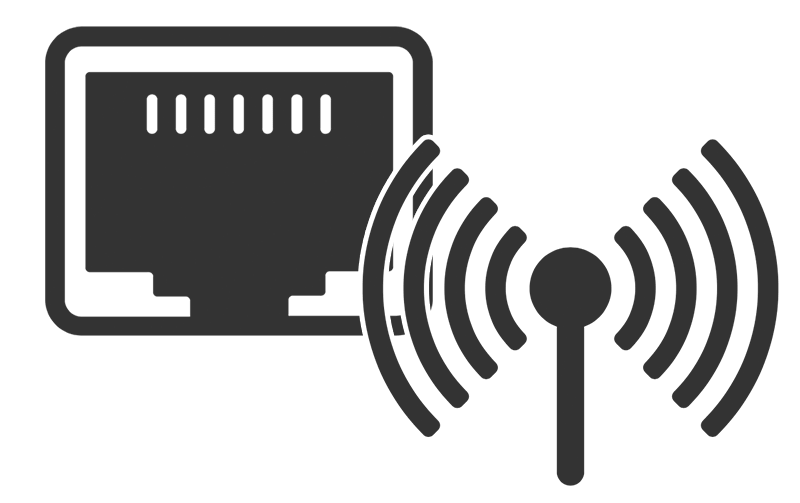
At Smarter Homes of Austin, we use the best of both technologies, wired and wireless, so that your home automation operates its best. Our network systems that connect the brain of the house to all of its smart capabilities are hard wired, leaving only wireless signals for mobile devices that can’t normally connect to wired services. That being said, your smarter home is more secure relieving worries of broken encryptions and hacking. The shielded Ethernet wires detract from interference from outside interference, where wireless connections can be disrupted by a multitude of factors. The right balance of wired and wireless technology has to be installed or it doesn’t work.
If you notice interference or weaker operation of a system, give us a call to schedule a free system diagnostic and assessment. Isn’t it time to re-educate your home to the smartest that it can be?
Call RIGHT NOW
Questions For The Owner Of The Company?
Peter Sandford 512-785-0032 (cell)