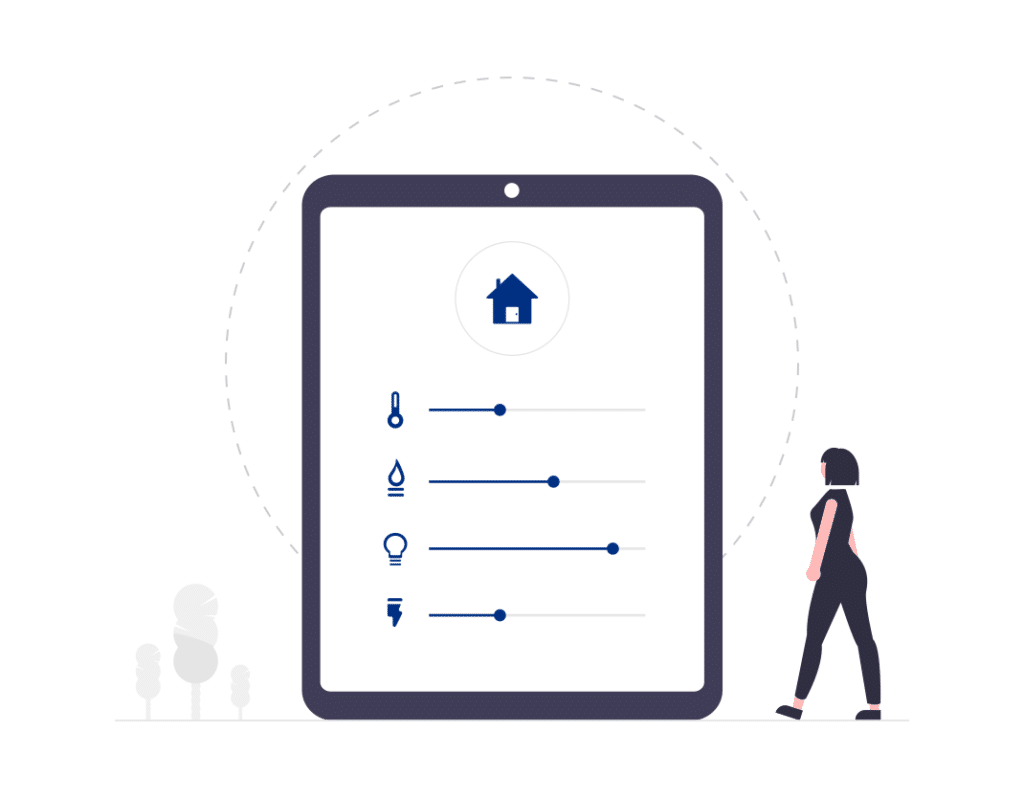To understand Z-Wave, let’s take a look at how it works. Z-Wave operates on a radio channel that allows you to manage devices from your smartphone, computer, or tablet. In a sense, it enables smart devices to connect and talk with each other. The Z-Wave hub takes a command sent from your smart controller and reroutes it from the hub to another smart device.
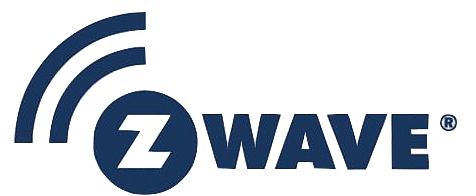
Z-Wave can operate various devices such as smart locks, garage doors, automated gates, etc. Z-Wave works excellent for automatic gates that may have too great a distance to utilize the home automation system. Older systems required expensive trenching from the home to the gate. It could also be costly, depending on the length needed to run conduit and wiring. With a Z-Wave hub, there’s no need for the extra wiring and work.
WiFi has its advantages, but many homes experience interference and low signal, impairing device operation. Z-Wave works on a different, lower radio frequency, which means few interruptions and better reliability. WiFi, with its higher radio frequency of 2.4 GHz compared to Z-Wave’s 908.2 MHz, can experience serious impedance resulting in increase downtime of your home tech automation, especially over great distances.
In the open air, the Z-Wave radio signal can travel over 300 feet. However, it is less effective when using it inside the home or between buildings as they reduce the radio waves significantly. In these circumstances, a hub needs placing about every 30 feet. That can also get costly for large homes and buildings.
Z-Wave Safe From Hackers
Is Z-Wave safe from intrusion and hackers? The creators of Z-Wave designed a system and included the same type of encryption that banks use, which is pretty powerful. So your home is safe and secure from external threats. That encryption works over multiple devices too.
Easy Maintenance Of Z-Wave
When it comes to maintenance, a Z-Wave repair is relatively easy, and most usually involve the same steps to repair other mesh networks.
- Go to the menu
- Select Z-Wave hub
- Select more options
- Open Z-Wave utilities
- Select repair Z-Wave Network
Z-Wave, designed with simplicity, makes mesh network repair easy. Keep in mind that your home technology installer can help you if the task seems too daunting. In many instances, the repair can happen remotely from your installers device, so no need for a costly time-consuming visit.
Z-Wave And Virtual Assistants

Home or personal assistants are more prevalent in everyday life, enabling home technology control by voice activation. The setup for Z-Wave to interact with assist devices is just as easy as the mesh network repair.
- Open the Z-Wave control panel on your device
- Select the Add Node Secure function under the Z-Wave management card
- Activate your device by following its instructions
- Then select Heal Network
Presto, your device is connected. However, not all home or personal assistants are created equal. There are some subtle differences in how each type of assistant connects, for example.
- Alexa already recognizes Z-Wave and Z-Wave Plus protocols, and the latest versions of Amazon devices don’t even need the hub to connect tech devices and use them. Alexa no longer requires a bridge between the hub and the device. It works incredibly well for multiple users in the home.
- Google Home needs something a little extra because alone, it can control Z-Wave devices directly. Google Home must connect to a separate hub such as Samsung, Wink, or Smart Thing for devices to work correctly. The language used to operate devices can be somewhat different.
Z-Wave can operate with other assistants; however, you will need to check with the manufacturer before purchasing for Z-Wave compatibility. Again, your home tech installer can do all of the leg work for you.
Extenders & Control
A Z-wave extender works well for those that do not use another type of network and need to reach devices in weaker signal areas of the home. An extender plugs into an electrical outlet, and smart devices can piggyback off of it as it communicates with the hub. That makes the whole home control a reality.
Please keep in mind that you can’t use multiple control hubs in your home because devices can only connect to one network hub. If you try and use more than one hub, many devices will lose their connectivity and become inoperable. However, with Z-Wave, this isn’t an issue. A Z-wave hub will connect up to 232 devices, and that’s a lot of technological capability for any home.
Your home technology installer is the best person to talk to when it comes to purchasing Z-Wave compatible products. They’ll also know where the best area is to position the hub and extenders and coordinate them to where your devices are in and around the home. In most cases, a designer will create a floorplan of where everything goes.
Z-Wave is a contender to consider if you’re looking for an efficient alternative to smart home technology control. Earlier in 2020, Silicon Labs announced that changes were happening. Z-Wave would switch to being an open standard allowing other manufacturers to produce the Z-Wave radio chip. Doing so will be a game-changer for Silicon Labs & Z-Wave to help them in their quest to remain a viable part of the smart home technology industry. In return, creating a broader market.
Once again, your home technology installer will have the latest and best information about using Z-Wave in your home. Most companies recommend hiring a professional because many home technology installers offer maintenance plans and guarantees. Do the homework and choose the best professional that fits your budget and needs.