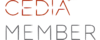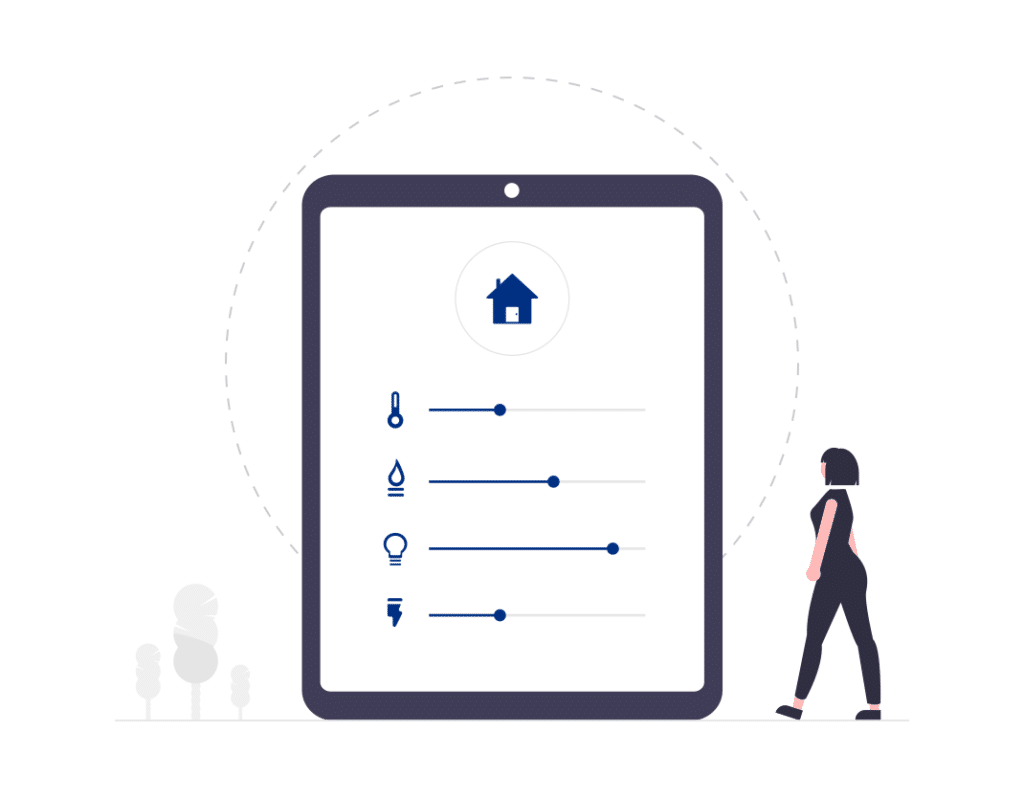If you straight out ask an integrator how much it costs to turn your house into a smart home, the answer will most definitely be “it depends.” So, if you’re in the market for home automation and looking for a ballpark price, here’s a quick and easy way to calculate all of the factors “it depends” on.
These questions for your consideration come straight from the Build a Budget Tool at the bottom of this article. It’s a pricing system calculator designed by the Home Technology Association that quotes prices based on industry standards. It is the most accurate, realistic depiction of what it costs to have smart home technology installed today. As you work through the create a budget process, this article will give you an idea what you need to decide on before you can create an optimal price range.
Start With Scale
What is your home’s square footage? What about the cost of labor in your area? While inputting your home’s square footage in the calculator below (a round number is OK)
How many rooms will need advanced technology of some sort? Having a good idea of not only what you want but also how much of it you need is a great place to start as you consider approaching a smart home integrator. For example, you know you want WiFi for your new estate but does it need to extend outdoors to reach the back patio, barn, pool, gate, etc.
Let’s Talk About Wiring
What Best Describes Your Homes Wiring Situation?
- My house is already “fully” wired
- I am building a house and need all new smart home wiring
- I need some new wiring installed
- My house has old wiring, need all new wiring
Note: Prewire calculations assume you would like your home fully wired for ALL home technologies shown throughout the budget calculator, including ‘future-ready’ wiring. Prewire pricing can vary substantially based on what features you would like in your home. Wiring budget is for low-voltage wiring, not for electrical.
One Network To Rule Them All
What Kind Of Wi-Fi Do You Want? – Choose One
- None
- Consumer-grade (Not recommended with smart homes)
- Enterprise-grade (More secure)
Keep in mind that our modern lifestyle and our home’s technology systems are extremely reliant on a quality network and Wi-Fi system. Most homes are moving towards enterprise-grade hardware and away from the types of products you could buy in an office supply store or a consumer computer store. We recommend that all homeowners consider the network and Wi-Fi system to be the most important system in the home. Click here to read more about this subject.
Plan Out Your Home Entertainment.
Let’s Talk Music. How Many Rooms Would You Like Music In The Two Categories Described Below?
Include exterior areas too!
- Higher-quality sound or higher-grade architectural finishes. (If none, just enter 0)
- Basic background music. (If none, just enter 0)

If music throughout the house is important to you, it’s crucial that you decide the quality of sound you want as well as how many rooms you want it in. Consider that you may want speakers installed in more places than just the media room. Calculate the number of televisions you want in the house and consider how you’ll be getting entertainment on those devices, whether that’s cable, streaming, or otherwise. Don’t forget the outdoor amenities!
Now On To Televisions
When determining your home automation budget, its important to know how many TV’s you want and how large they will be.
Price Range will include video sources such as AppleTV, a blu-ray player, satellite receiver, and remotely-locating them for best aesthetics. A basic soundbar is included for better dialog audio.
How many TV’s between 60″ – 100″ diagonal size – (If none, just enter 0) in the form below
How many TV’s between 32″ – 55″ diagonal size – (If none, just enter 0) in the form below
Do You Want To Centralize Your Video Sources In One Location And Have Them Viewable On All TV’s?
Examples of TV sources are Cable TV boxes, Apple TV’s, Roku’s, Blu-ray players, etc. Centralizing video sources is called “video distribution” and reduces the amount of audio/video equipment located at each TV location / room.
Choose Yes or No in the form below.
Watching Movies At Home In Style
Do You Have A Dedicated Home Theater Room?
Pricing listed below does not include seating or room build-out costs. This will help you to determine your theater room budget. Choose an option in the tool below.
- No
- Entry Level ($10K – 40K)This budget is typically for a 4-6 seat theater room with a 100″ – 120″ screen, a sub $10K video projector, and a receiver-based audio system with in-wall speakers.
- Enhanced ($41K – 90K)This budget is typically for a 6-8 seat room with a 120″ – 140″ screen, a brighter, higher performance projector, and a higher quality sound system.
- Performance ($91K – 150K)This budget is typically for an 8-16 seat theater with a 12′ – 15′ wide screen, high performance projector, and theater-quality sound system.
- High-Performance ($151K – 300K)This budget is typically for an 8-20 seat theater with a 12′ – 20′ wide screen, reference-grade video projector, reference-quality sound system, and acoustic design.
- Ultra-High Performance ($350K+)This budget is typically a spare no expense theater with the very best equipment available and acoustic design.
Do You Plan On Outfitting A Room In Your House With A Surround Sound System?
A surround sound system creates an immersive sound experience, much like a dedicated home theater room, though in a dual-purpose room such as a Family Room, Master Bedroom, etc. If you would like more than one surround system location, click on the “Add Another Surround System” button below
- No
- Entry Level ($5K – 15K)This budget is typically for a 65-75″ TV with a “receiver-based” 5.1 audio system with in-wall or in-ceiling speakers and a subwoofer.
- Enhanced ($16K – 30K)This budget is typically for a 75-85″ TV, a “separates-based” 7.1 audio system with higher performance in-wall or in-ceiling speakers and a subwoofer (or two).
- Performance ($31K – 75K)This budget is typically for a 85″-100″ TV, a “separates-based” 11 speaker Dolby Atmos audio system with higher performance speakers and a subwoofer (or two).
- High-Performance ($76K – 150K)This budget is typically for a 75″ TV for daytime use plus a 135″ motorized projection screen for movie viewing and a theater-quality 11 speaker Dolby Atmos audio system.
Think About Home Security
Do You Want A Security And Fire Detection System?
Choose Yes or No
It’s important to remember that incorporating smart security into your home is one of the industries most practical and convenient solutions. It goes beyond just alarm systems and cameras. Smart security means monitor your home, unlocking the doors, controlling garage doors and gates, and responding to the doorbell all from your personal device. Make a list of just how convenient and safe you’d like your home to be.
How Many Security Cameras Do You Think You Need To Cover Your Home?
Here you will enter the number of cameras you would like to budget for. (If none, just enter 0.)
Typically, homeowners want to see the following areas: front of house, front door, driveway / gate, sides of house, and pool. If you are more concerned about security, you may want to add cameras for the perimeter of your property. Good-quality cameras see about 75 feet of distance on average. The high range of the budget estimate includes higher resolution cameras, better night vision, and longer surveillance recording time. To learn more about security camera option, click here.
Do You Need A Whole-House Intercom / IP Phone System?
Choose Yes or No when filling out the form below.
IP phone systems are great for business professionals who have IP phone systems at their main offices. This way the company can push an important call directly to the person working from home just as fast as if they were working physically at the main office.https://www.youtube.com/embed/1_Jm9suu1GQ?start=1&wmode=opaque&enablejsapi=1
Go on a tour of all the technology solutions provided by Smarter Homes
Consider Luxury Options
When you think smart home – voice control, lighting automation, and motorized shades come to mind. Are you here for convenience, safety, luxury, or all of the above? Take a tour of our services to get the thought process going. The more you can hone in on your smart home priorities, the easier and more accurately you’ll be able to create a smart home automation budget.
Do You Want A Lighting Control System For The Whole House?
Lighting control systems reduce wall clutter, allow preset lighting scenes at the push of a button, increase security, and add convenience.
- Yes, for the whole house and exterior
- Yes, for the main areas of the house and exterior only
- Only for a couple rooms
- No, I will use conventional wall switches
Do You Want Any Motorized Window Coverings?
Motorized shades add beauty, convenience, address privacy concerns, and can be used to save energy. If desired, provide your best guess on how many windows/shades you want to motorize. The higher-end of the budget range includes higher-end fabrics, large windows, and dual-roller shades (both sheer and privacy shades on one window).
If none, just enter 0
Do You Want To Control Your House Through Different Multiple Apps?
- Single app
- Multiple app
- No house control
For example, a house music app, an app to operate your TV, an app for lights, an app for locks, an app for cameras, an app to open close garage doors & gates, etc. Or do you want to control the house through a single unified app that controls all the systems in the home? You can read more about the smart home by clicking here.
Let Us Know What Home Systems You Want To Control On A Single “All-In-One” App.
Music, TV, Lights, Climate, Alarm, Motorized Shades, Security, Cameras, Pool/Spa, Locks, Gates/Intercom, Garage
Once your form is completely filled you you will get your budget range calculated. You can then email the budget to yourself and your local technology integrator. Just enter your email address to have the Budget Calculator results sent to you: Separate multiples emails with a comma. Your email is kept private and not shared with any other entities