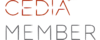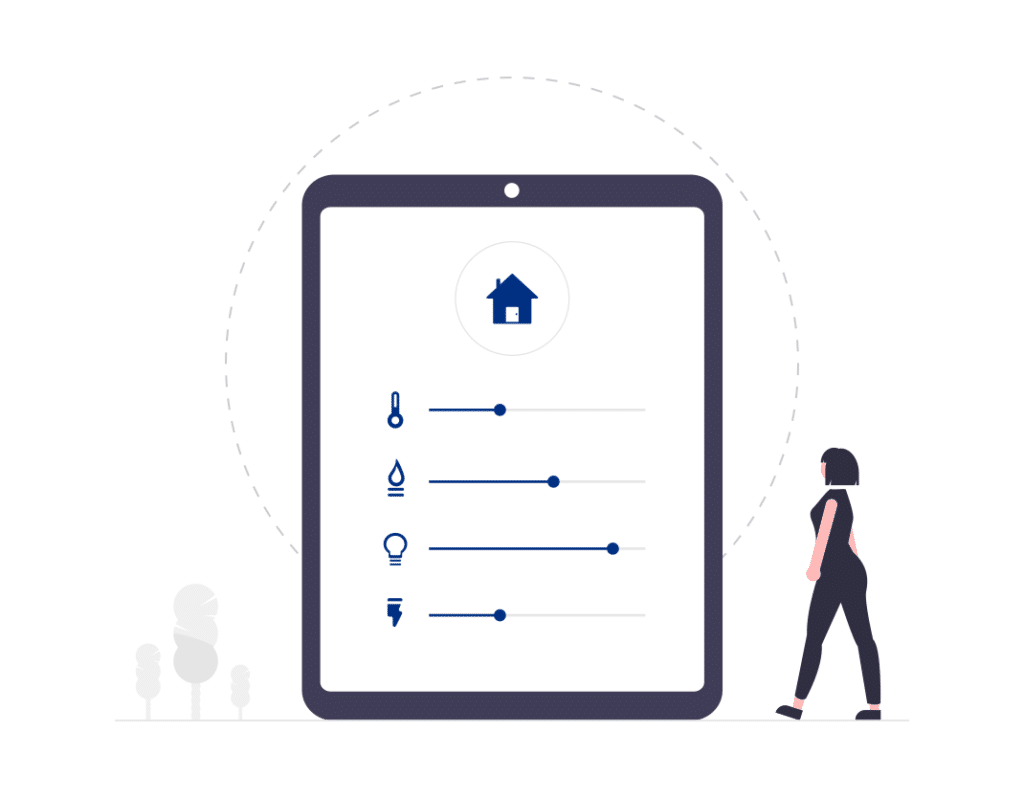API And The Way It Relates To The Smart Home
What Is API?
The application programming interface is the way devices communicate within a smart home. A device that communicates with an open API is able to communicate and transmit data within a smart home in a deep way. While devices with a closed or partial closed API may not be able to communicate much at all. For example; a Nest Hello video doorbell cannot transmit an IP video stream to a viewing device or app that is not developed by Nest or one of their partners while an open API network camera or smart doorbell such as Doorbird can be viewed on any device or app that can see a live feed of a motion JPEG stream over the local network.
Understanding How Your Smart Home Operates
Smart Homes, much like the human body, operate using a multitude of system languages that work together, communicating about changes or developments as they arise. For the purpose of fully understanding how a high-tech, fully integrated smart home operates, we’ll use this idea of the smart home in comparison with the human body to explore the ways in which complicated systems work together to form one, seamlessly efficient, organism. And please, try to avoid thoughts of a robot home taking over the world for now. We’ll cover potential risks later but, spoiler alert, smart homes ruling the world didn’t make our top list of security concerns.
How The Message Gets Delivered
Now, back to our analogy. Just as the brain is the control center for our bodies, the processor, or hub as its more commonly referred to, is the control center of todays smart home. It’s through the hub that digital messages are filtered and applied to complete the desired tasks within the home system. These digital messages come in the form of different control and two-way feedback languages such as serial commands (RS232/RS485), proprietary radio frequencies, z-wave, infrared, or WiFi.
What is Z-wave? | Home Automation for Beginners
However, the way that those languages are deciphered and interpreted relies entirely on whether or not the smart home device has an open or closed API. With an open architecture system control processor, our home is multi-lingual and is able to automatically understand many different device languages to carry out tasks and activities.
Dealing With Closed API
When you’re dealing a closed API system, you’re pretty much locked out. Imagine your brain not being able to control or feel your legs because your brain is not allowed access to them and the commands and feedback needed to control them or what if you could control your legs but not your toes? Our brains need access to every feature of our body to control and respond efficiently. For example, with an open API video streaming device, you would have singular button within your control software that takes you straight to Netflix. You can hit that button on a list of numerous specific controls and because your processor is can communicate in a deep way, it can access Netflix specifically and directly within the device all on its own from a single command. Comparatively, in a partially closed API video streaming device, you may have limited control that only allows basic navigation to find Netflix on a menu and select it manually once you have searched for that feature.
How Are Closed API’s Different?
Perhaps the most common snafu that closed API brings up occur when dealing with brands like Apple, Google, and Amazon home products. When you purchase Google Home, you get a list of compatible products: A voice assistant manager, Hue Lights, Google Chromecast, etc. These are listed as the limited products you can use within that closed API control system because they are all speaking the same approved language transmitted and stored by a proprietary cloud owned and managed by the manufacturer and its partners. Its a partnership that is only being opened up to specific people because it’s money, data and brand-driven. Even if you are loyal to one specific technology brand, the drawback is that even within one brand, things will change over time. Companies roll out updated versions of products and your needs and wants as a homeowner shift as time passes. Ten years from now the list of the devices that are going to work with Google Home or work with Nest, for example, could have limited connectivity or stop working altogether.

The Benefits Of An Open API
Using products with open API has long lasting benefits to the smart home as a whole. Because it is able to process specific tasks across multiple devices (in a deep way), it gives the homeowner the freedom and flexibility to install incredibly specific commands. Dialed in scheduled automations based on status are what we call IFTTT scenes, or “If This Then That”. So if the door is closed and it’s after 8pm then lock the door, turn on the porch lights and activate the security system. It doesn’t matter that the door locks and security system are totally different device languages. They are all open API and can communicate and respond as one system. Smarter Homes of Austin recommends brands that are committed to open architecture: Sonos, Denon, Samsung LG, Ecobee, Lutron, Vantage, etc. are all examples of forward thinking companies that see benefits in cross language control and communication
Speaking And Communicating
So, now that we understand the benefits of our home speaking and communicating product feedback via an open API, let’s dive into the possibilities that having a smart home can afford us. When your home is able to communicate with anything z-wave, you can automate pretty much anything. And just like as your body sweats to cool off when it’s hot or lowers your heart rate to conserve energy when you sleep, automatic responses in a home are incredibly efficient.
Activity Schedules And Open API Occupancy Sensors
Using activity-based schedules and occupancy sensors, you can turn your home into an energy-saving machine. If everyone heads out of the house by 8 am, then your home can operate on a schedule with you, turning off lights, outlets, and the water heater when no one is home. Further than that, occupancy sensors can cut down on wasted resources in empty parts of your home. If no one is upstairs then we can save energy by telling our HVAC not to pump cold air into that area.
Open API Energy Control And Metering
We applied our energy efficiency model to the home of Smarter Homes owner, Peter Sandford, creating weekday and weekend schedules in his home that matched up to the kid’s school schedule and their home occupancy patterns. We then gathered energy use data from Austin energy and compared the home’s use before automation to after and the results were staggering.
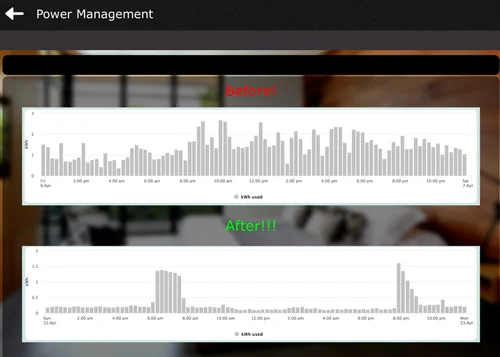
The Feedback Element
When everything is talking to the hub at once, you constantly have instant feedback about the status of your home: which lights are on, what’s been left open, what the A.C. is set to, etc. That means even when you’re outside of the automation schedules, you can keep an eye on anything they may have been forgotten. The whole idea is to cut down on opportunities for human error.
Organizing The Control Interface
Feedback becomes even more streamlined when you get into the organization of your control interface. By categorizing sub-systems, everything you need is in a succinct location. For instance, on your security tab, you can access security camera footage, gain feedback of lock, gate and garage status, and control all of those systems with a simple touch. That’s an open API for you. Meanwhile, in a closed API system, decisions on when to gather camera footage are pre-determined only when motion is detected. Or you’re going into separate apps to control each individual system of your home based on location or specific sub-system. It’s the equivalent of having to take you your temperature to figure out you’re hot and then, for some reason, using a separate app or page to activate your sweat glands. Okay, maybe our body analogy is exhausting a bit but, you get the idea.
What Is IFTTT?
When your architecture is open, the door of possibility follows suit. Let’s take the claim that it’s life-changing one step further and boldly assert that home automation can be life-saving. Just say you have a mother-in-law that’s staying in the guest suite and there’s a medicine cabinet inside of her bathroom where she keeps her medicine. You could IFTTT the programming within her suite where if Mom’s medicine cabinet does not open by 11 a.m., please send me a text message so that I can remind Mom to take her medication. Or maybe this – okay, the locks were just unlocked. I set a flag to notify me if the locks are armed between these times now. I know through this text message that my kids are home from school safely, and I don’t have to call them or check on them to see if they got home from school on time.

Companies With Open API Products Are Forward Thinking
Especially when you consider that closed API systems often choose their partnered technology brands based on profit and partnership to share sellable data. We’re also seeing these types of failed partnerships play out in real-time between companies like Disney and Netflix, Disney is going to start up their own app and as a result, Netflix is going to lose all Disney content. But Disney is happy to create this competition in the name of profit. But as the user, we now have two apps where we used to have one. And those are dissolving partnerships that happen over time in every avenue of the technology industry.
Privatizing Your Network
Open API is the solution to the problem of unified control and feedback of the ever-increasing list of smart home features and options. But what about hacking and privacy within this hyper-connected tech home? That’s where the robo-home taking over the world comes in. As we mentioned in our security blog, having an increased number of devices on the home network absolutely means that you have an increased number of ways to be hacked. The key is to manage and secure your network and devices within it in as many ways as possible. We do this by building you your own, managed network with a security gateway at its core. It’s also never a bad idea to own an open API based “non-cloud controlled system that doesn’t offer free data and information to manufactures who will eventually see a temptation in selling it for added profit.